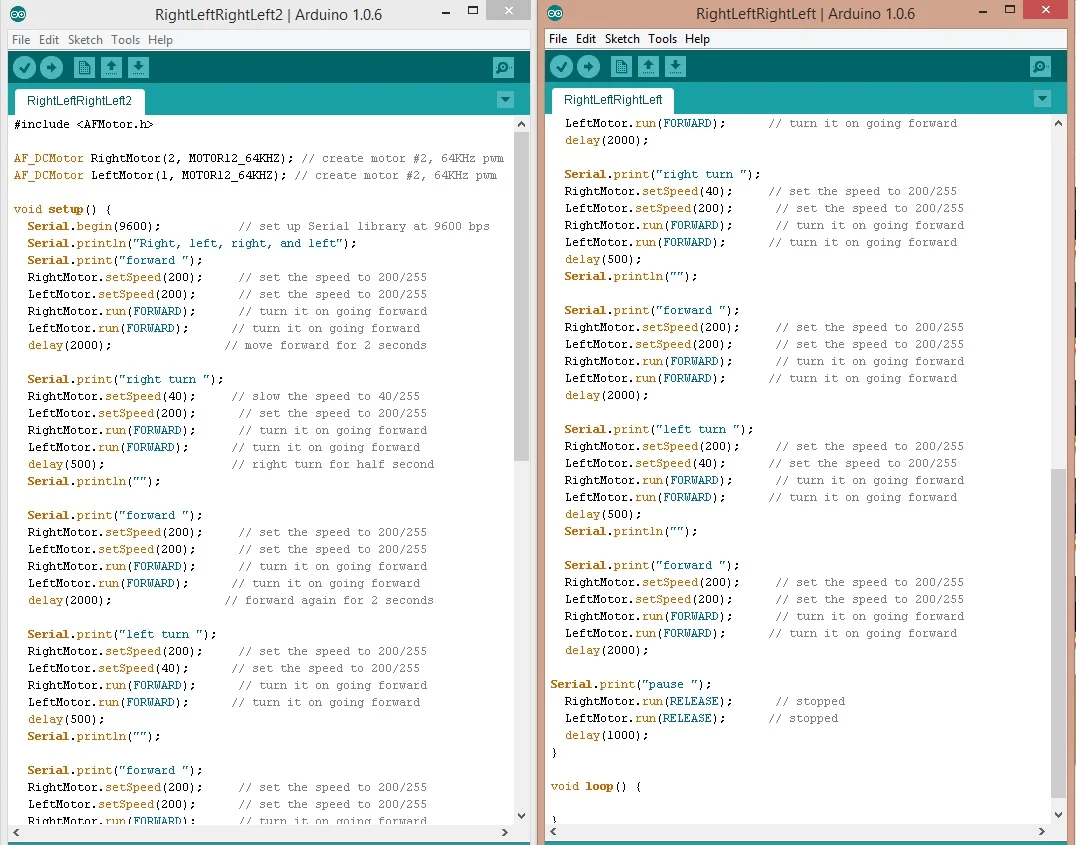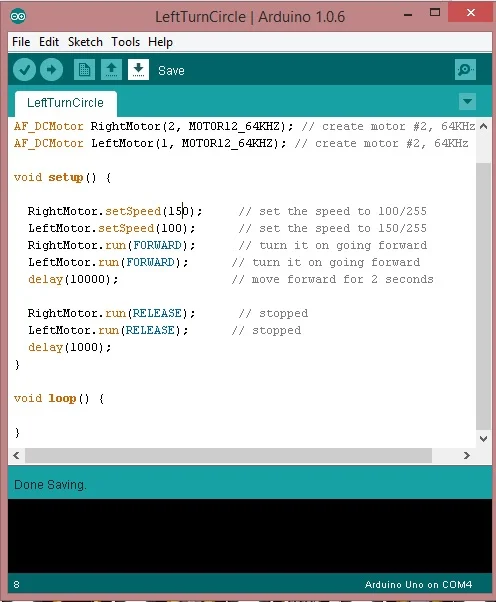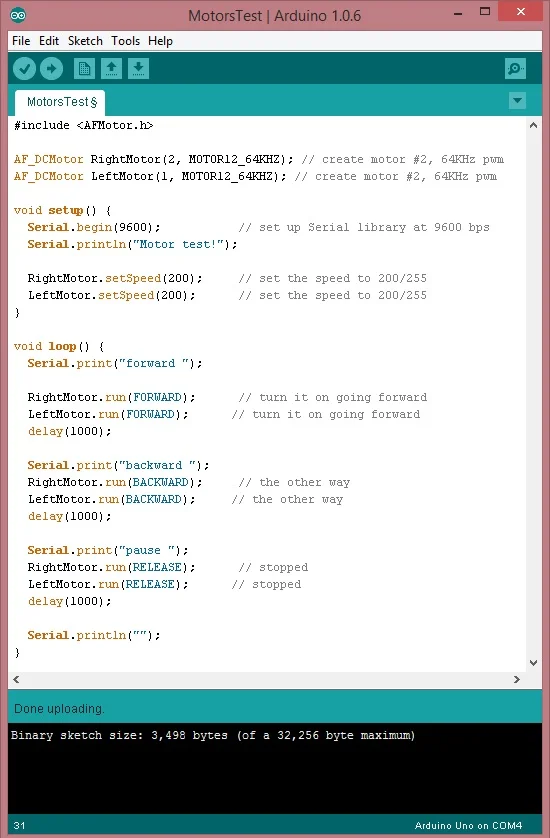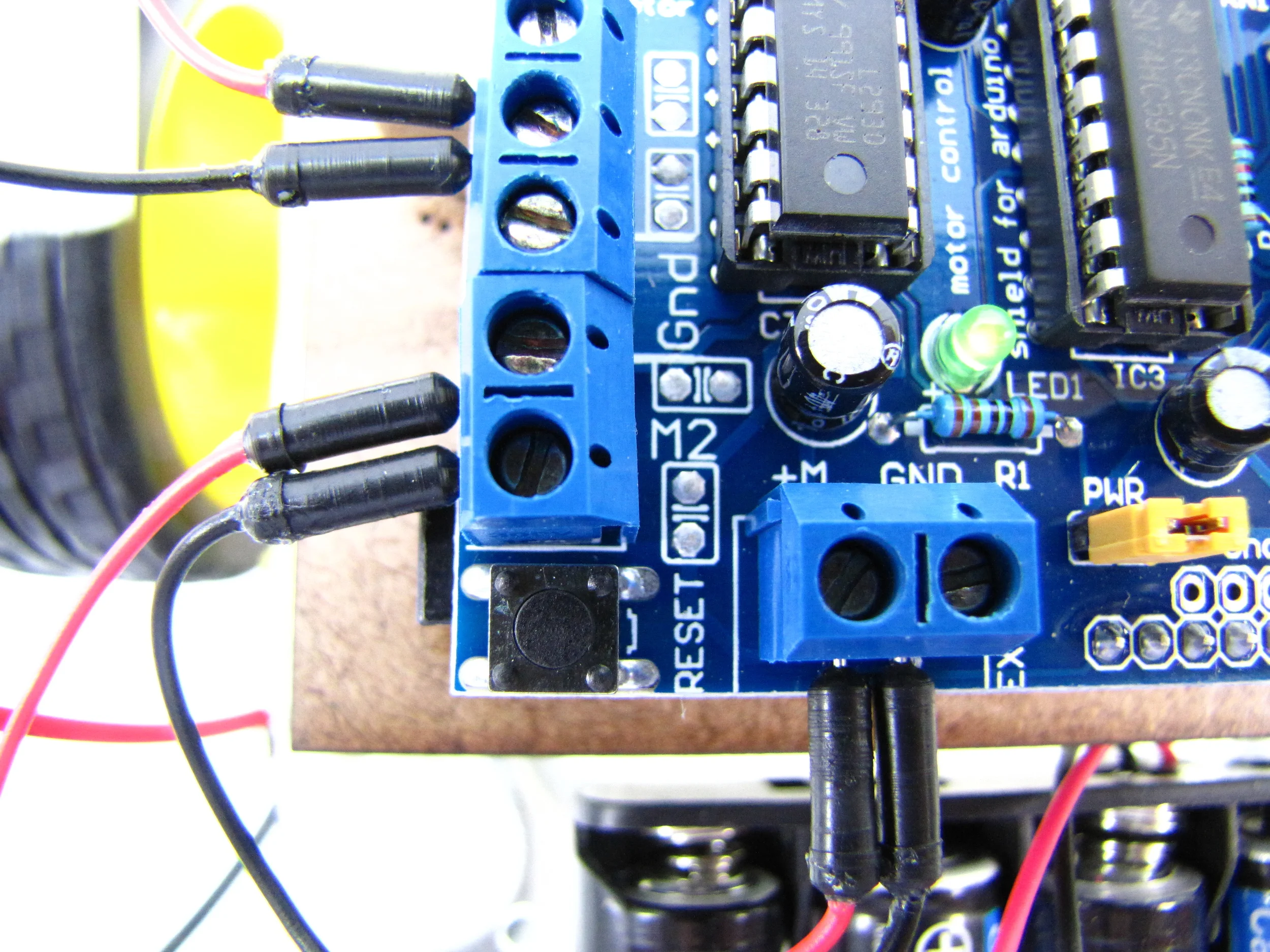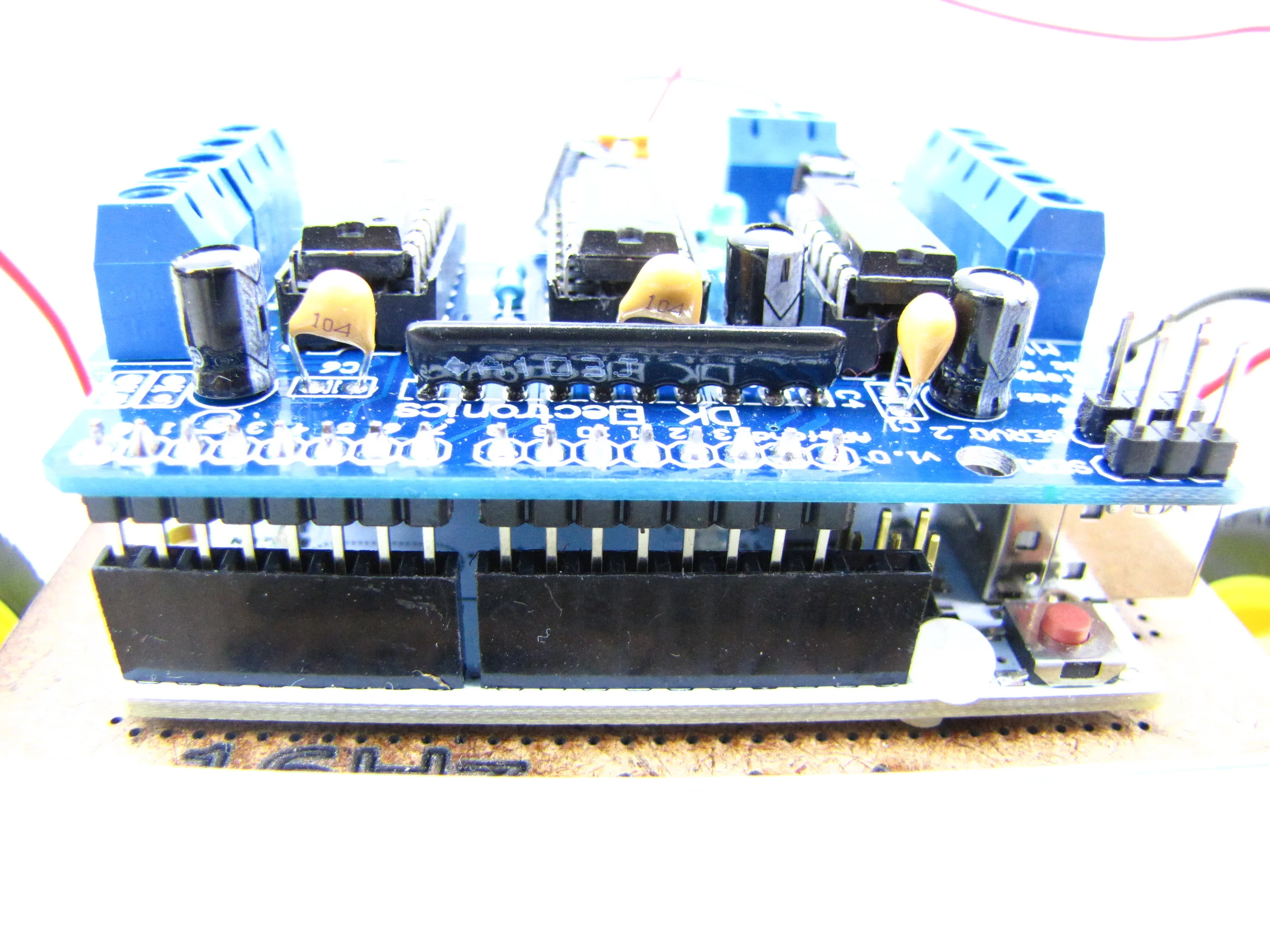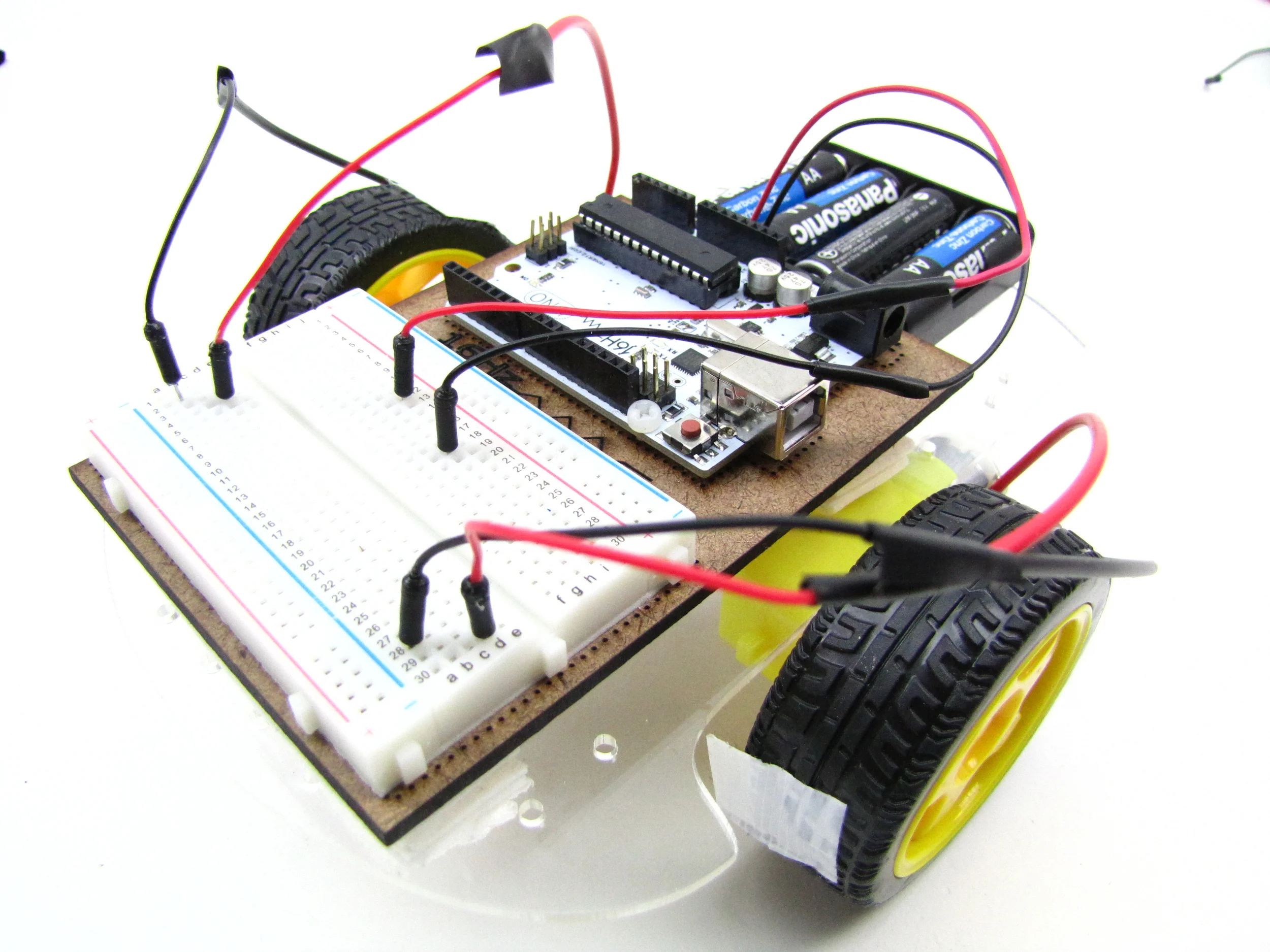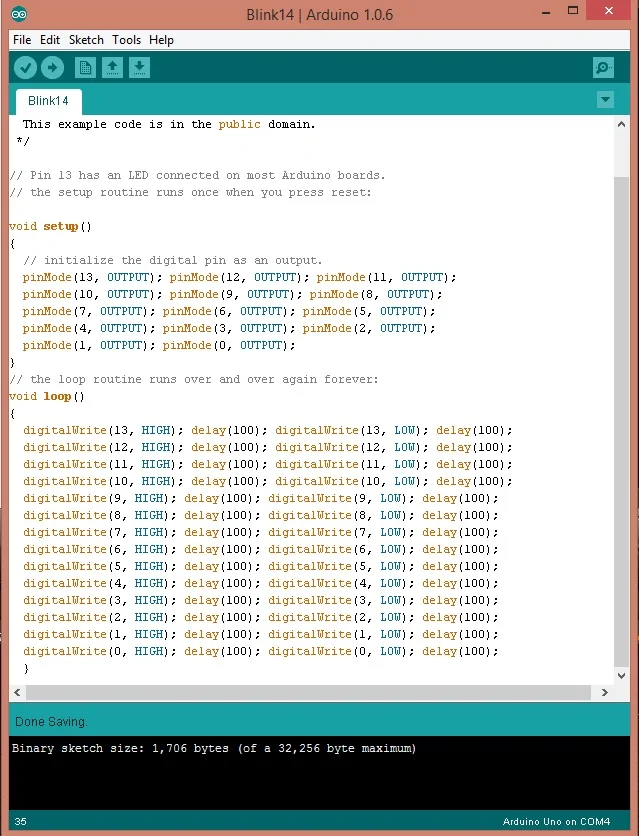This is a test of the Obstacle Avoiding Smart Car. The original program had the stop and turn set at 6 cm in front of the car. As can be seen, it could not stop in time to avoid hitting the obstacle. It was changed to 12 cm in the next version. You may notice that the car just turned right. The left turn did not work because the program did not give it enough reverse time. That was fixed in the next version. But, this test demonstrates that the car worked in avoiding barriers and was found to be fun to watch.